By Steve Golden,
Director, Division of Industry & Community Engagement
LASALLE College of the Arts
Did you know that 75% of all CVs are rejected before ever being seen by human eyes? More and more companies are screening CVs with automated tracking systems, or “ATS BOTS.” In fact, a recent survey revealed that 95% of global companies use a n automated tracking system. Have you ever sent in a CV to a company and didn’t hear a word back? The chances are your CV was like the many others that was thrown out by the BOTS. So how do we beat them?
BOT Tips
Tip 1: Add key words to your CV
BOTS are programmed to look for key words. If your CV has several key words the BOTS are looking for, you will get a match and your CV will go through. The best way to do this is use specific words found in the job description to describe yourself or your experience. For example, if the job description says “highly motivated” you’ll want to adjust your CV to include “highly motivated.”
Tip 2: No PDFs
BOTS cannot read PDFs. This is counter to everything we’ve learned about CV writing. They can only read Word or Text files. If you submit a PDF, it will jumble all of the information and the BOT will reject it.
Tip 3: No color
BOTS cannot read color, unusual fonts, icons, or images. It will reject CVs with these features.
Tip 4: Make 2 versions of your CV
To get past the BOTS you will want to have a version of your CV in Word with standard fonts and no icons or gimmicks. However, we recommend that you keep a second CV in PDF form and use them when the application is being sent to an actual email address. In these cases, a human will most likely screen the CV and it is OK to be creative. If, on the other hand, the application is uploaded onto a job site or through LinkedIn or any upload link, it will most likely be processed by BOTS.
Tip 5: Double or triple check the spelling
BOTS will also reject your CV if you have any spelling mistakes. It's the way they are programmed. You will want to run your CV through a spell checker. You can also have someone else read them. At LASALLE, we in Career Services are happy to proof read your CVs.
If you’d like Career Services to check your CV just to be sure, just send it to us in an email at careerservices@lasalle.edu.sg
I’d also be happy to hear from you if you have questions at steve.golden@lasalle.edu.sg